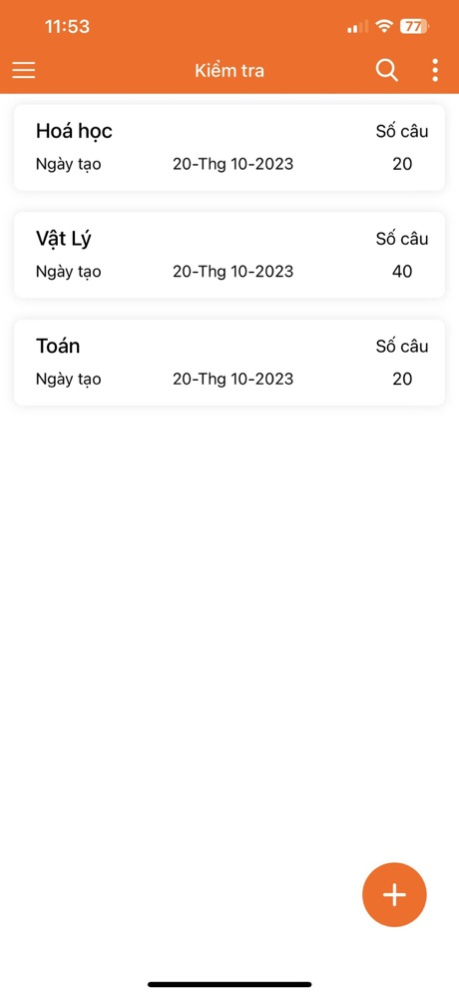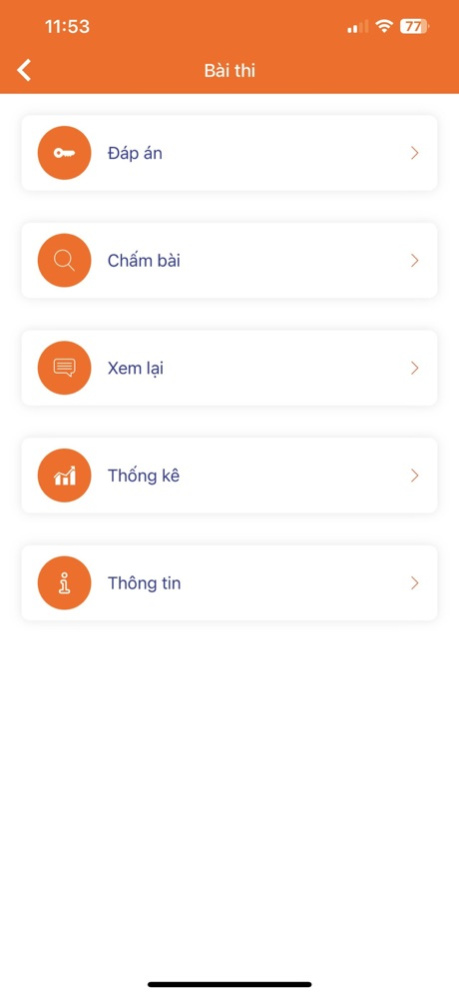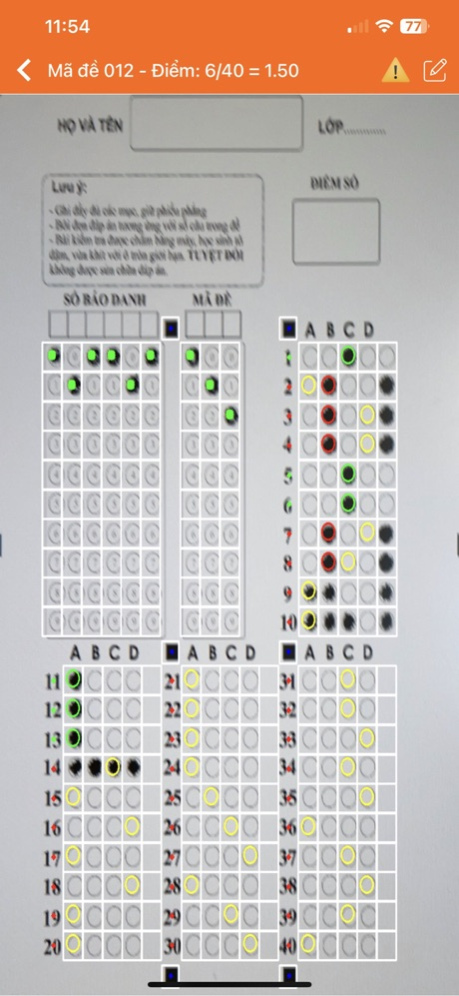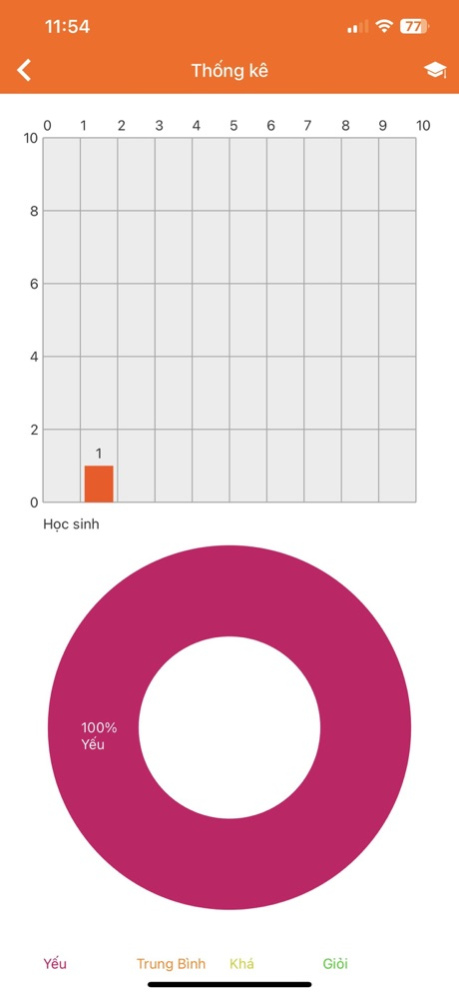TNMaker - Multiple Choice Test 4.27.74
Free Version
Publisher Description
Easily to get your score for multiple choice test by using the camera.
Functions:
+ TNMaker will be very helpful for teachers to mark for multiple choice test, rather than using their hands or using a dedicated scanner.
+ Just use the teacher's phone to mark the students' multiple choice test quickly.
+ The app allows reviewing, sorting, and sharing right away with facebook, zalo, gmail...
+The application allows you to customize the number of sentences and give the correct score for each sentence.
Usage Guide:
- Notice : App need using camera permission and storage permission to read data.
- Key: Used to scan a key. This is the correct answer to compare when scanning. You should fill in the circle and choose only a answer for each sentence.
- Scan: Use to scan your answer, you should move the camera to the 4 corners of the answer sheets, the red square will blink.The application will detect 4 corners and find the correct answer, the correct answer will be green , the incorrect answer will be red.
Notice your will only select a answer, the application will view the correct number of sentences for each sentence and the score you get. Next you should click Back to scan the next answer sheets, if you do not find the square, you should move your camera and adjust them.
- Review: You can review to your key or answer, click on the item and review your answer, you can delete and share it with facebook, zalo, gmail by hold in the item. Besides, you can select the menu and have some options, you can sort the list and share it to facebook...It is helpful, your list is too long, you should delete all of them and start a new multiple choice test.
- Setting: Support for you with some options, you can choose the number of sentences to your score calculator, there are 20, 40, 50 .Easy to get answer sheets on your phone and watch the video tutorial.
- Feedback: We are always trying to complete the application. Any feedback, you can send an email to tracnghiemmaker@gmail.com. Your comments will help more and get better.
Email: tracnghiemmaker@gmail.com
Website: https://tnmaker.net
Privacy Policy: https://tnmaker.net/privacy-policy
Apr 5, 2024
Version 4.27.74
*** Update version [4.27.74] ***
- Update ministry form.
- Fix some issues.
About TNMaker - Multiple Choice Test
TNMaker - Multiple Choice Test is a free app for iOS published in the Kids list of apps, part of Education.
The company that develops TNMaker - Multiple Choice Test is Vinh Le. The latest version released by its developer is 4.27.74.
To install TNMaker - Multiple Choice Test on your iOS device, just click the green Continue To App button above to start the installation process. The app is listed on our website since 2024-04-05 and was downloaded 0 times. We have already checked if the download link is safe, however for your own protection we recommend that you scan the downloaded app with your antivirus. Your antivirus may detect the TNMaker - Multiple Choice Test as malware if the download link is broken.
How to install TNMaker - Multiple Choice Test on your iOS device:
- Click on the Continue To App button on our website. This will redirect you to the App Store.
- Once the TNMaker - Multiple Choice Test is shown in the iTunes listing of your iOS device, you can start its download and installation. Tap on the GET button to the right of the app to start downloading it.
- If you are not logged-in the iOS appstore app, you'll be prompted for your your Apple ID and/or password.
- After TNMaker - Multiple Choice Test is downloaded, you'll see an INSTALL button to the right. Tap on it to start the actual installation of the iOS app.
- Once installation is finished you can tap on the OPEN button to start it. Its icon will also be added to your device home screen.